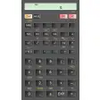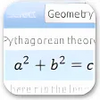A calculator that's light and easy to use with a lot of different scientific functions
A calculator that's light and easy to use with a lot of different scientific functions
Vote: (2 votes)
Program license: Free
Developer: HiPER Development Studio
Version: 2.3
Works under: Windows
Vote:
Program license
(2 votes)
Free
Developer
Version
HiPER Development Studio
2.3
Works under:
Windows
Pros
- Includes many basic and advanced functions
- Fantastic aesthetic that looks like a real calculator
- Menu appears when you hover over a button that tells you what it does
Cons
- Some buttons are cut off if the window is small
- Might be overwhelming if you just wanted a basic calculator
HiPER Calc is a calculator program with everything from basic to advanced commands. You can do standard calculations like addition and subtraction, or you can unleash this program's full power and used the more advanced commands. Not only that, but this program has an amazing aesthetic that is ideal for anyone who loves math and calculators.
Functions
HiPER Calc is like the largest scientific calculator you've ever seen and it's packed with lots of functions and tools. This can perform the basic commands like add, subtract and multiply. You can also calculate tangent, sine, cosine, pi, exponents and so much more. There are buttons dedicated to these advanced formulas so that you don't have to do everything manually. Whether for school or simply because you like math, this can be very helpful.
If this is your first time using a scientific calculator or you haven't used one in a long time, then there's another feature you'll love. Hover your mouse over one of the buttons and a window will appear explaining what it does. This program has about every mathematical function available, so this is a welcome feature for anyone who needs help navigating scientific calculators.
Hotkeys
You can assign buttons to hotkeys on your keyboard. This ensures you can perform calculators faster than ever. Instead of manually clicking the button on the calculator, which gets annoying during longer calculations, simply push the hotkey and the program will work accordingly.
You are in control of this setting. You can set any button as as hotkey. This program makes it easy to set the keys and it will only take a few seconds.
Wonderful Design
If you like calculators, then you'll love how this program looks. The default design looks like a real calculator. The buttons are even shaded to make them look like real, physical buttons. There are also numerous other themes to choose from if you would prefer a different aesthetic.
You can also choose which buttons and functions appear. You can make the calculator very large and packed with every button possible, or you can slim it down to only show the basic functions. It's all up to you. This is very simple to change. You can also change the orientation of the calculator to make it either horizontal or vertical.
One small issue with the design is that some of the buttons might be cut off if the window isn't large enough. This normally happens if you choose to have many functions but keep the window small.
Low Storage Requirements
Despite all its functions, this program is remarkably small. You should have no problems installing this calculator even if your hard drive is nearly full.
Pros
- Includes many basic and advanced functions
- Fantastic aesthetic that looks like a real calculator
- Menu appears when you hover over a button that tells you what it does
Cons
- Some buttons are cut off if the window is small
- Might be overwhelming if you just wanted a basic calculator